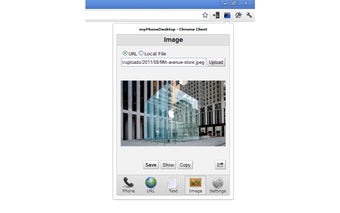Send content from your desktop to your iPhone with myPhoneDesktop Client
myPhoneDesktop Client for Google Chrome is a convenient extension that allows you to seamlessly send content from your desktop to your iPhone or iPad. With this extension, you can make phone calls, send SMS messages, open URLs, copy text, and save images directly from your Chrome browser without having to leave the current web page.
myPhoneDesktop has been praised by Gizmodo as a tool that links your computer and iDevice the way Apple should have. It provides a simple and effective way to work with your iPad, iPhone, or iPod touch directly from your desktop. Whether you need to make a phone call, send a long SMS, copy a large amount of text, send a complicated URL, open a route in mobile Google Maps, or save an image on your iPhone or iPad, myPhoneDesktop streamlines your workflow.
To use the extension, you will need to have the myPhoneDesktop app installed on your iDevice. The myPhoneDesktop iPhone app is available on the Apple AppStore. You can learn more about myPhoneDesktop or download the desktop client for your Mac OS X, Windows, or Linux computer on their website.
Visit the provided link to get started with myPhoneDesktop - Chrome Client and experience the convenience of sending content quickly from your desktop to your iPhone or iPad.